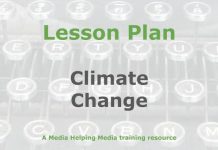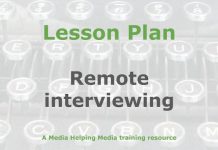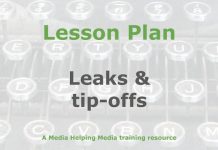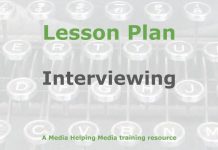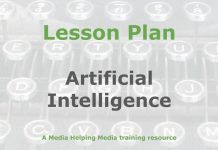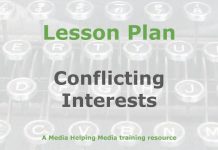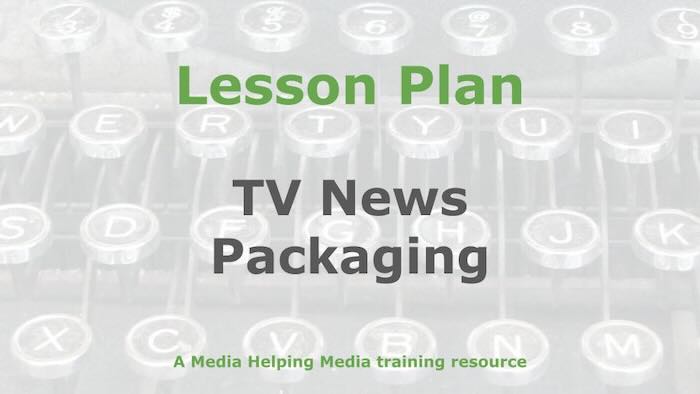 This lesson plan is designed to prepare students with the skills required to put together a news package for TV.
This lesson plan is designed to prepare students with the skills required to put together a news package for TV.
It’s based on the article Constructing a news package for TV which is published on Media Helping Media. We recommend you read the article before adapting the following lesson plan for your own requirements.
For those trainers who are intending to adapt the lesson below for your own purposes we have a training timetable template which you can use to schedule the sessions. It’s also attached to the bottom of this page.
Learning objective
Students will construct a basic TV news package by integrating reporting, camerawork, and editing skills. They will identify and sequence visual elements to tell a story effectively with minimal verbal explanation.
- Student-facing objective: By the end of this lesson the student will be able to create a simple TV news package using their skills in reporting, filming, and editing, letting the pictures tell the story.
- Standards: A student will learn the basics skills required for creating an informative news package for TV.
Learning activities
Warm-up
Show a short, silent video clip of a news event. Ask students to jot down what they notice and wonder about the event. Prompt them to consider the visual elements: Who is involved? What actions are taking place? What emotions are visible? After a few minutes, have students share their observations and questions with a partner. Then, select a few students to share with the class. Record their insights on the board, focusing on how visuals convey the story. This primes students for the lesson’s focus on storytelling through images.
Direct instruction
Conceptual understanding: Begin by explaining the core components of a TV news package. Discuss the importance of visuals in storytelling, emphasising the principle “no pictures, no story.” Use a real-world example of a news package to illustrate how images provide the “what” and words provide the “why.” Highlight the roles of reporting, camerawork, and editing in constructing a narrative.
Procedural skills and fluency: Demonstrate the process of planning a news package. Start with identifying the story: Who is the subject? What are they doing? Why is it significant? Guide students through creating a shot list, deciding on necessary visuals, and planning interviews. Use a hypothetical news event to model this process, detailing each step and decision-making involved.
Application: Show how to assemble a news package using the gathered materials. Explain the editing process: selecting shots, determining their sequence, and ensuring smooth transitions. Discuss the importance of letting images tell the story with minimal narration. Use a sample set of video clips and guide students through choosing the best shots and arranging them to form a coherent narrative.
Guided practice
Think, Pair, Share: Have students work in pairs to create a short news package using provided video clips. Each pair should:
- Think: Individually review the clips and jot down potential storylines.
- Pair: Discuss their ideas with their partner, focusing on the visual elements and the story they want to tell.
- Share: Present their proposed storyline and shot sequence to another pair for feedback.
Anticipate, Monitor, Select, Sequence, Connect: Guide students through the editing process:
- Anticipate: Predict which clips will best convey the story.
- Monitor: Watch the clips, noting key visuals and emotions.
- Select: Choose the most impactful shots.
- Sequence: Arrange the shots to form a coherent narrative.
- Connect: Ensure smooth transitions and minimal narration.
Stronger and Clearer Each Time: Facilitate a class discussion where students present their edited news packages:
- Encourage peers to ask questions and provide constructive feedback.
- Allow students to refine their packages based on feedback, focusing on clarity and impact.
Collect and display: Capture key phrases and insights from the class discussion on a board or digital display:
- Highlight effective storytelling techniques.
- Note common challenges and solutions.
Notice and wonder: Conclude with a reflection activity:
- Ask students to write down what they noticed about their own and others’ news packages.
- Encourage them to wonder about how they can improve their skills in future projects.
Independent practice
- Create a news package: Assign students to individually create a short TV news package using a new set of video clips. Direct them to:
- Identify the story: Determine the main subject and action.
- Plan the shots: List necessary visuals and potential interview clips.
- Edit the package: Select and sequence clips to form a coherent narrative, ensuring smooth transitions and minimal narration.
- Reflect and revise: After completing their packages, have students:
- Self-assess: Evaluate their work against a checklist of important elements (e.g., clarity, visual storytelling, smooth transitions).
- Revise: Make improvements based on their self-assessment.
- Submit for review: Collect the completed news packages for review and feedback.
Assignment
Ask students to answer these questions:
- What is one key element of a TV news package that you found most challenging to incorporate?
- How did you ensure that the visuals in your news package effectively told the story with minimal narration?
- What’s one question you still have from today’s lesson?
Here are some suggested answers:
- Suggested answer to Question 1: Identifying the most impactful shots and ensuring smooth transitions.
- Suggested answer to Question 2: By carefully selecting and sequencing shots to maintain a coherent narrative.
Teacher resources
Differentiation guide
- Advanced learners: Encourage them to explore more complex storytelling techniques, such as incorporating multiple perspectives or using advanced editing software features. Challenge them to create a news package with a specific theme or angle, requiring deeper analysis and creativity.
- Striving learners: Provide additional scaffolding, such as step-by-step guides or templates for planning and editing. Pair them with peers for collaborative work, allowing them to learn from others. Offer extra practice with identifying key visual elements and sequencing them effectively.
- Background reading: This lesson plan is based on the article Constructing a news package for TV which is published on Media Helping Media. We recommend you read the article before adapting the following lesson plan for your own requirements.
Notable definitions
News package: A pre-recorded segment for a TV news broadcast that combines video footage, interviews, and narration to tell a story.
Shot list: A detailed plan of the visual elements needed for a news package, including specific scenes and camera angles.
Stand-up: A segment where a reporter appears on camera to provide context or commentary, often used to bridge different parts of a news package.
Required materials
- Video clips for student use
- Computers with video editing software
- Projector or screen for class viewing
- Whiteboard and markers for recording insights
- Checklist for self-assessment and peer feedback
Lesson summary
- Warm-up
- Direct instruction
- Guided practice
- Independent practice
- Assignment