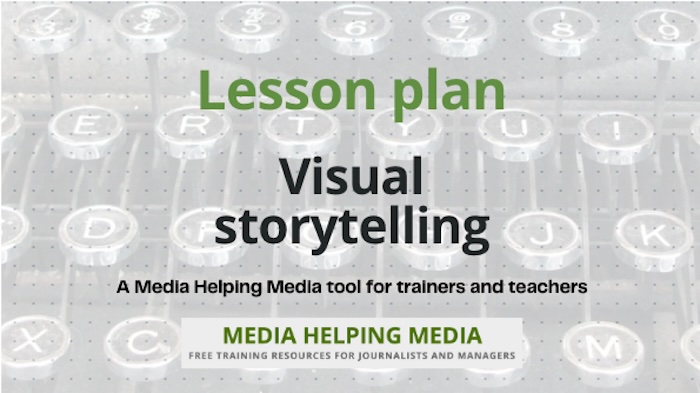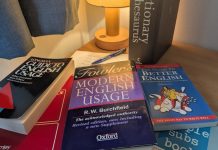In this piece Bob Eggington explores the importance of letting the pictures tell the story in TV/video journalism.
In this piece Bob Eggington explores the importance of letting the pictures tell the story in TV/video journalism.
While delivering a training course at a TV station I noticed that all the packages were made in exactly the same way. The reporters would go out with a camera operator, shoot some footage and get an interview or two. They would come back to the office, decide what interview clips to use in their package and start typing.
The scripts they wrote would have worked fine for radio or newspapers – but they had no connection with the pictures. Apart from the interview clips, all the other pictures they used were just wallpaper behind the reporter’s voice.
This misses the point of television reporting; let the pictures tell the story, wherever possible. Here’s one way of making a TV package by thinking first about the pictures:
Pictures come first
When the pictures have been ingested into the system, make a shot list then show the editor the pictures.
Which are the most interesting shots? What is their optimum lifespan (in seconds)?
What is the right sequence to tell the story? (It is not necessarily the order in which they were recorded)
Do you have a good opening shot? Do you have a good shot for the end?
What is the best place for your stand-up (piece-to-camera) if there is one?
Agree with the editor how the package is to be put together and the key elements of the text
Agree the target length of the package.
Now do your rough cut. Each shot should be as long as it is visually interesting.
Do not use the same shot twice in the package, unless there is a compelling reason to do so (helping with the edit is not a compelling reason).
Does each shot join up smoothly with the next?
The points which attract the eye should ideally be in the same area of the screen at each shot change.
Avoid jump cuts.
If someone is walking, try to end with them walking out of the picture (especially if they are in the next shot in a different place).
With moving shots, only use the moving part, not the static beginning or end.
If you cut away from an interview or a press conference, don’t go back to it unless there is a good reason to do so (helping with the edit is not a good reason).
Don’t use the first question in an interview – start with the first answer.
Watch the finished edit carefully. Does it flow, is there anything that can be cut without damaging the overall package, is there anything missing, is it visually effective?
Now write a shot list with accurate timings.
Now write your script.
By Bob Eggington
 In the fast-paced world of television news, where deadlines loom and soundbites reign, it’s easy for journalists to fall into the trap of over-explaining.
In the fast-paced world of television news, where deadlines loom and soundbites reign, it’s easy for journalists to fall into the trap of over-explaining.
We craft eloquent scripts, meticulously select our words, and often feel compelled to fill every second with narration. But sometimes, the most powerful stories are the ones we let the pictures tell.
Embracing visual storytelling isn’t just about adding pretty images; it’s about understanding the unique power of the medium and using it to connect with viewers on a deeper, more impactful level.
So, how can TV journalists effectively let the pictures do the talking?
Trust the visuals
The first step is recognising that visuals are not merely illustrations of the script; they are a language in themselves.
A well-composed shot can convey emotion, establish context, and tell a story in a way words simply can’t.
A close-up of a trembling hand speaks volumes about fear, while a wide shot of a devastated landscape paints a clearer picture of the scale of a disaster than any descriptive sentence.
Trust that your viewers are intelligent and capable of interpreting these visual cues.
Shoot with purpose
Visual storytelling begins long before the editing room. It starts with the camera operator and the journalist working together to capture footage that tells the story.
Instead of simply grabbing generic shots, think about what emotions you want to evoke.
What details are crucial to understanding the narrative?
Are there specific moments that can be captured visually to create a lasting impact?
Consider the framing, composition, and movement of each shot.
A deliberate and thoughtful approach to shooting will make all the difference in the final product.
Less is often more
It’s tempting to cram as much information as possible into a news segment. However, when it comes to visual storytelling, less is often more.
Resist the urge to over-narrate. Allow the images to breathe.
Silence, even for a few seconds, can be incredibly powerful. It gives viewers time to process what they’re seeing and allows the emotional impact of the visuals to sink in.
A well-placed pause can be more effective than a paragraph of explanation.
Craft a visual narrative
Think of your story as a visual journey. How can you use images to guide the viewer through the narrative?
Consider the pacing and rhythm of your edit. Vary the shots to keep the viewer engaged.
Use close-ups to highlight key details and wide shots to establish context.
Think about how the visuals can build tension, create emotional peaks, and ultimately deliver a powerful message.
Collaborate with the editor
The editor is your partner in visual storytelling. Work closely with them to ensure that the visuals are used effectively.
Share your vision for the story and discuss how the images can be used to enhance the narrative.
A good editor can bring their own creative insights to the table and help you craft a truly compelling visual story.
Increased engagement
Visuals are inherently more engaging than words. They capture our attention and hold it.
In a world saturated with information, compelling visuals can help your story stand out.
Emotional connection
Images have the power to evoke emotions in a way that words often can’t. They can make viewers feel empathy, sadness, joy, or anger.
By connecting with viewers on an emotional level, visual storytelling can make your stories more memorable and impactful.
Enhanced understanding
Visuals can help viewers understand complex issues more easily. A well-chosen image can clarify a complicated concept or illustrate a statistic in a way that words simply can’t.
Greater impact
Stories told through powerful visuals have a greater impact on viewers. They are more likely to remember these stories and share them with others.
In conclusion
TV journalists should embrace the power of visual storytelling. By trusting the visuals, shooting with purpose, and crafting a compelling visual narrative, we can create stories that are not only informative but also engaging, emotional, and impactful. Let the pictures speak, and you’ll be amazed at the stories they can tell.
 Questions
Questions
- What is the primary issue the author identifies with the TV station’s current approach to creating packages?
- According to the text, what should be the first step in creating a TV package?
- How does the author suggest determining the sequence of shots for a TV package?
- What is the significance of having a good opening and closing shot in a TV package?
- Why does the author advise against using the same shot twice in a package?
- What is the recommended approach when editing moving shots?
- How should an editor handle the transition between shots to maintain visual coherence?
- What is the author’s advice regarding the use of interview footage in a TV package?
- How does the author suggest ensuring the final edit of a TV package is effective?
- What are the final steps in the process of creating a TV package according to the text?
Answers
- The primary issue is that the scripts have no connection with the pictures, using them merely as wallpaper behind the reporter’s voice
- The first step is to ingest the pictures into the system and make a shot list
- The sequence should be determined by the most interesting shots and their optimum lifespan, not necessarily the order in which they were recorded
- A good opening and closing shot help to effectively tell the story and provide a strong start and finish to the package
- The author advises against it unless there is a compelling reason, as it can disrupt the flow and coherence of the package
- Only use the moving part of the shot, avoiding the static beginning or end
- Ensure that points which attract the eye are in the same area of the screen at each shot change to avoid jump cuts
- Avoid cutting back to an interview or press conference unless there is a good reason, and start with the first answer, not the first question
- Watch the finished edit carefully to ensure it flows well, identify anything that can be cut without damaging the package, and check for visual effectiveness
- The final steps are writing a shot list with accurate timings and then writing the script
Lesson plan for trainers
If you are a trainer of journalists we have a free lesson plan: ‘Letting the pictures tell the story‘ which you are welcome to download and adapt for your own purposes.
You might want to read our training module on ‘How to create a broadcast news package”.